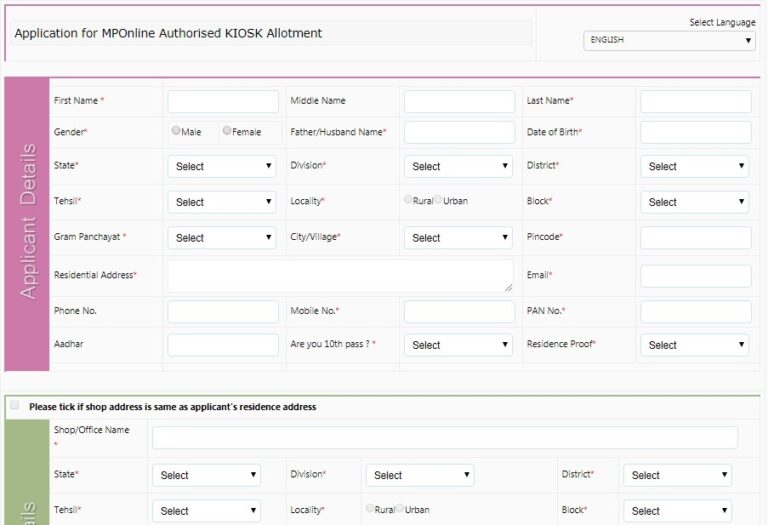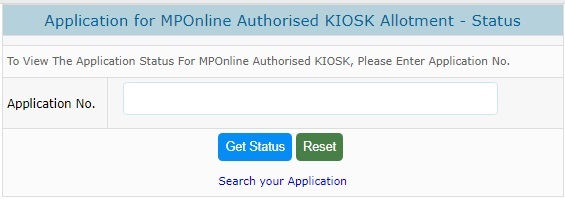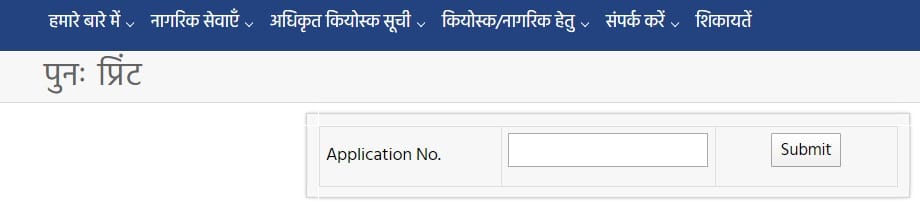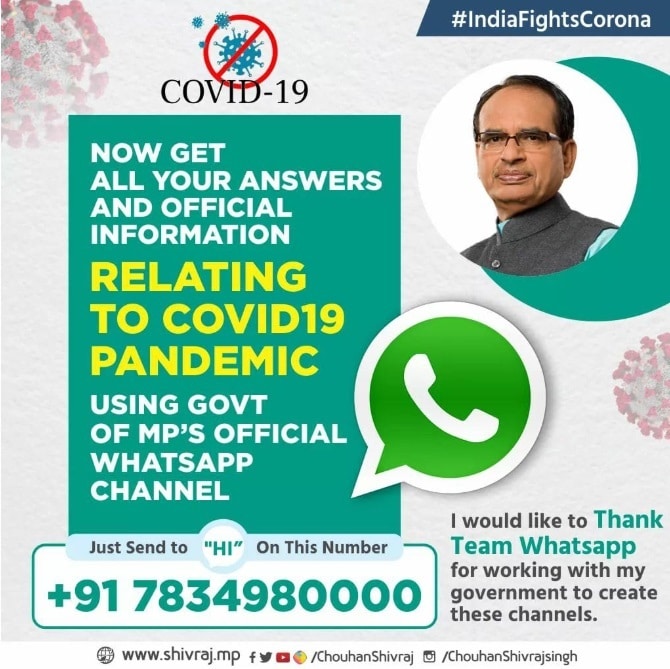Odisha government has released the official Coronavirus WhatsApp helpline number, Odisha COVID dashboard mobile app and COVID-19 web dashboard. All the android phone users can Download Odisha COVID Dashboard Mobile App from google play store. To access the web dashboard, visit the official website at statedashboard.odisha.gov.in. Also check the complete process to start using Whatsapp helpline no., list of state wise helpline numbers and Odisha Coronavirus toll free numbers.
After a major outbreak of Coronavirus (COVID-19) in various parts of world, Odisha government has taken precautionary measures to tackle this problem. The state govt. has released Odisha COVID-19 Novel Coronavirus Helpline Toll Free Number, WhatsApp number, Odisha COVID dashboard to cope up with this emergency situation. However, the major problem is that it has now spread to across 184+ nations where people are being tested positive and showing COVID-19 symptoms.
India is also not left untouched as several cases of Coronavirus are reported in each state of India including Odisha. With the growing concern of increasing outreach of this Coronavirus diseases in the adjacent regions of the state, govt. has taken precautions. Now the state govt. has released Coronavirus (COVID-19) Helpline numbers to ensure that this disease does not spread and take lives of people.
Odisha COVID Dashboard Mobile App Download
Odisha COVID Dashboard mobile app has been developed by the Government of Odisha for citizens & officers. This Odisha COVID-19 Dashboard application is 18 MB in size, current version is 11 and requires android version of 4.4 and up. The Odisha COVID dashboard app is offered by the Home department, govt. of Odisha. The direct link to download Odisha COVID Dashboard mobile app is given below:-
https://play.google.com/store/apps/details?id=com.ocac.covidodisha
The Odisha COVID Dashboard mobile app dashboard download page at google play store will appear as shown below:-
![Odisha COVID Dashboard App Google Playstore Android]()
Odisha COVID Dashboard App Google Playstore Android
At this Odisha COVID Dashboard mobile app, there are 3 types of users namely quarantine, contact and citizens. The citizen dashboard includes dashboard features, health advisories, govt. initiatives, covid initiatives, patient history and self assessment for COVID. The Corona preventive measures includes quarantine status, proof of quarantine and symptom monitoring.
Odisha COVID-19 WhatsApp Helpline No.
Odisha govt. new COVID-19 WhatsApp helpline number is now released at 9337929000. The announcement made by the CM Naveen Patnaik is shown in the figure below:-
![Odisha COVID-19 Whatsapp Helpline Number]()
Odisha COVID-19 Whatsapp Helpline Number
This Covid-19 helpdesk will help in disseminating information on various measures taken by the state govt. to contain the pandemic. It can be activated by sending “Hi” on 9337929000 or by clicking at the link:-
https://api.whatsapp.com/send?phone=919337929000&text=Hi&source=&data=&app_absent=
People can now get all their answers and official information relating to COVID-19 pandemic. As of 22 April 2020, there are 74 confirmed cases of Coronavirus in Odisha while 1 death has been reported so far due to COVID-19. So, the Odisha state govt. has released WhatsApp helpline channel.
Odisha Coronavirus (COVID-19) State Dashboard
People can now access the Odisha Coronavirus (COVID-19) state dashboard using the link given below:-
https://statedashboard.odisha.gov.in/
The homepage for COVID Dashboard will appear as shown below:-
![Odisha Coronavirus State Dashboard Website]()
Odisha Coronavirus State Dashboard Website
At this dashboard, there are tabs to make quarantine registration, COVID-19 self assessment test, Odisha COVID Dashboard app download and Whatsapp helpline number. Moreover, people can check confirmed, active, recovered and deceased cases of Coronavirus in Odisha. The real time counting of under quarantine and quarantine completed persons is also present.
Odisha Coronavirus Toll Free Helpline Numbers
State COVID Helpline Number: 104
Smooth Movement of Goods: 0674-2620200 (Police)
Odia Workers Stranded in other States: +0674-2392115 (Home Department)
People of other States stranded in Odisha: +1800 34567 03 (Office of Labour Commissioner)
SANJOG Helpline: 155335 (For grievances by Traders / Shopkeepers / Wholesalers)
Grievances regarding essential Health Services: 9439996555
National Toll Free Number: 1075
India COVID-19 (Coronavirus) Helpline Numbers [State Wise]
The central helpline number of Coronavirus is +91-11-23978046. People can now check the helpline numbers of states and union territories:-
| S.No. |
Name of State |
Helpline Numbers |
| 1. |
Andhra Pradesh |
0866-2410978 |
| 2. |
Arunachal Pradesh |
9436055743 |
| 3. |
Assam |
6913347770 |
| 4. |
Bihar |
104 |
| 5. |
Chhattisgarh |
104 |
| 6. |
Goa |
104 |
| 7. |
Gujarat |
104 |
| 8. |
Haryana |
8558893911 |
| 9. |
Himachal Pradesh |
104 |
| 10. |
Jharkhand |
104 |
| 11. |
Karnataka |
104 |
| 12. |
Kerala |
0471-2552056 |
| 13. |
Madhya Pradesh |
104, 0755-2527177 |
| 14. |
Maharashtra |
020-26127394 |
| 15. |
Manipur |
3852411668 |
| 16. |
Meghalaya |
108 |
| 17. |
Mizoram |
102 |
| 18. |
Nagaland |
7005539653 |
| 19. |
Odisha |
9439994859 |
| 20. |
Punjab |
104 |
| 21. |
Rajasthan |
0141-2225624 |
| 22. |
Sikkim |
104 |
| 23. |
Tamil Nadu |
044-29510500 |
| 24. |
Telangana |
104 |
| 25. |
Tripura |
0381-2315879 |
| 26. |
Uttarakhand |
104 |
| 27. |
Uttar Pradesh |
18001805145 |
| 28. |
West Bengal |
1800313444222, 03323412600 |
| S.No. |
Name of Union Territory |
Helpline Number |
| 1. |
Andaman and Nicobar Islands |
03192-232102 |
| 2. |
Chandigarh |
9779558282 |
| 3. |
Dadra and Nagar Haveli and Daman and Diu |
104 |
| 4. |
Delhi |
011-22307145 |
| 5. |
Jammu and Kashmir |
01912520982, 0194-2440283 |
| 6. |
Ladakh |
01982256462 |
| 7. |
Lakshadweep |
104 |
| 8. |
Puducherry |
104 |
Tele Survey through 1921 Toll Free No.
Indian government will conduct a telephonic survey calling up citizens on their mobile phones across the country. This is to be carried out by National Informatics Center (NIC) and calls will be coming into mobile phones from the calling number 1921. The complete details of the telephonic survey is mentioned in the PDF file below:-
https://www.mohfw.gov.in/pdf/UpdatedTelesurveythrough1921.pdf
The information to conduct telephonic survey of citizens through phone calls is given by the Ministry of Health and Family Welfare, Govt. of India.
What is Coronavirus (COVID-19) Pandemic
COVID-19 is a family of virus which causes illness pertaining to severe respiratory disorders which may even lead to death. Currently, the entire world is at an alarming stage as this disease has taken the form of an epidemic. The Coronavirus was firstly discovered in Wuhan, China where people suffered and almost 4632 deaths have been reported till 22 April 2020. However, China has put the entire city of Wuhan under lockdown and has considerably reduced the number of deaths.
But the problem still not ends as by the time China has overcome COVID-19 pandemic, it had spread to 180+ countries in the world. Various super-power countries like America (42000+ deaths), Italy (20,000+ deaths), France (19,000+ deaths) and so on are still fighting with coronavirus. Till 22 April 2020, there are 25,73,143 confirmed cases with 1,77,602 already dead while 6,88,129 people have recovered. So after seeing this alarming situation, Odisha govt. led by CM Naveen Patnaik has released the WhatsApp helpline no, Odisha COVID Dashboard and state dashboard website to enable people to fight this pandemic.
References
Website: https://statedashboard.odisha.gov.in/
Facebook: CMO.Odisha
Twitter: @CMO_Odisha
![Jharkhand Corona Tatkal Sahayata App Download]()